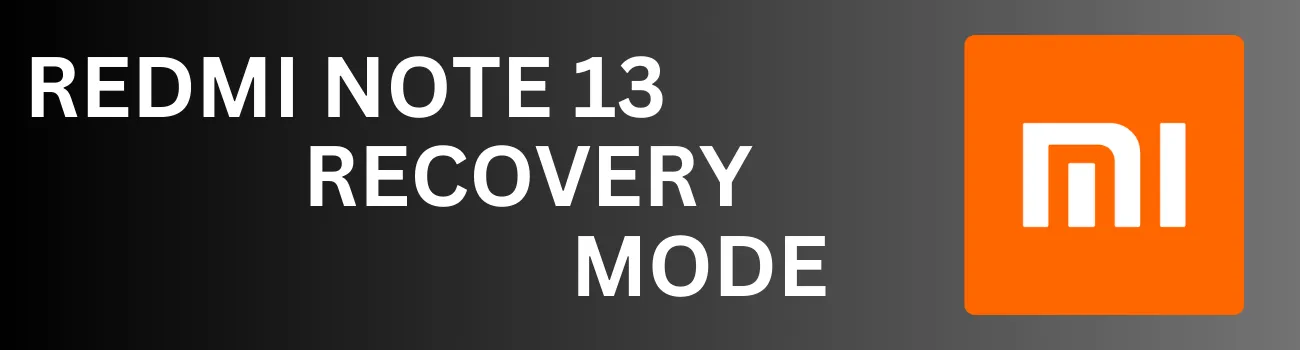Redmi Note 13 Recovery Mode: How to Access and Exit?
While many Android devices offer a wide range of tools in Recovery Mode, Xiaomi’s Redmi sub-brand tends to keep things simpler. This streamlined approach can be beneficial for users who are unfamiliar with advanced recovery options and prefer a more straightforward experience. Recovery Mode is essential for troubleshooting issues like boot loops or performing factory […]
Redmi Note 13 Recovery Mode: How to Access and Exit? Read More »