Readers like you help support Explaining Android. When you make a purchase using links on this site, I may earn an affiliate commission.
By default, double-pressing the power button on most Android devices, including Google’s Pixel smartphones, is a handy shortcut for launching the camera. However, for those who use contactless payments more frequently than they take photos, a powerful new feature in the latest Android updates offers a more convenient alternative.
This guide will explain how to change your Google Pixel’s double-press power button gesture to instantly launch Google Wallet, streamlining your access to digital payments.
Why Change the Power Button Shortcut to Google Wallet?
The primary benefit of this customization is speed and convenience. For anyone who regularly uses Google Wallet for transit passes or at checkout, launching the app directly from the power button saves time. This gesture can be activated while you are pulling the phone from your pocket, allowing you to have your payment method ready before you even reach the terminal.
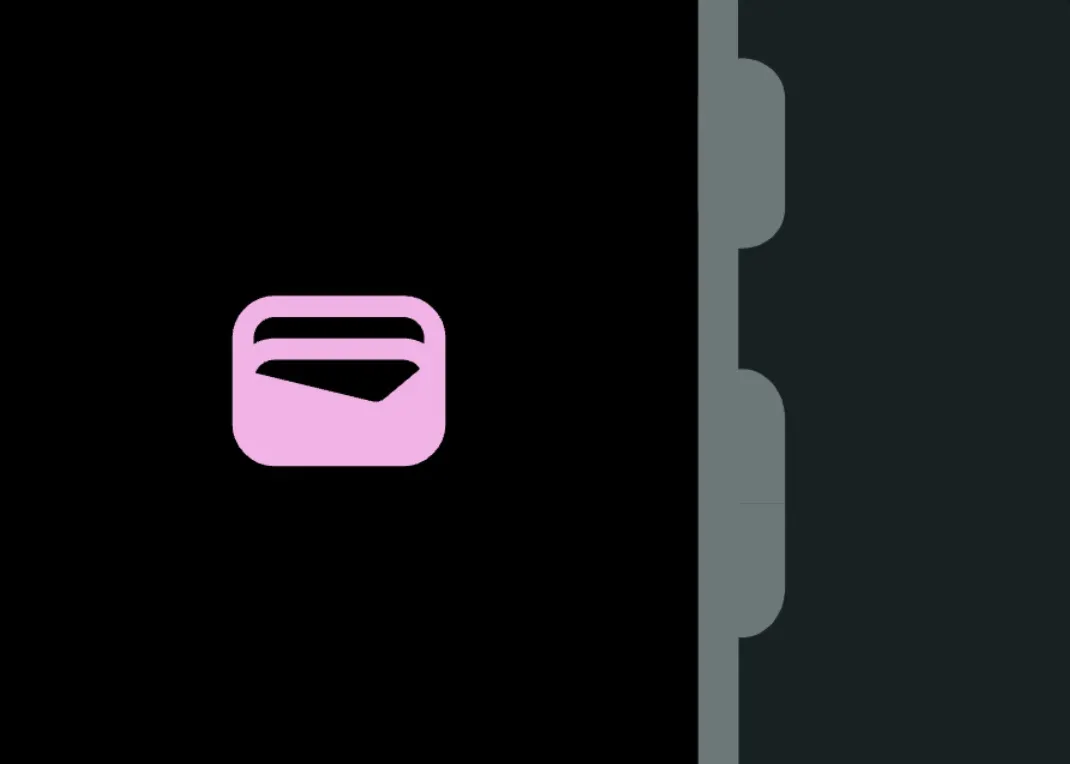
How to Change the Power Button Gesture on Your Pixel (Step-by-Step)
Follow these simple steps to customize your power button shortcut.
- Ensure Your Phone is Updated.
- This feature is being introduced in the latest software builds (starting with the Android 16 Beta) and may not be available on all devices yet. To ensure you have access, make sure your Pixel is running the most current version of Android available to it.
- Open the Settings app.
- Scroll down and tap on System.
- In the System menu, select Gestures.
- Tap on the option labeled Double press power button.
- You will now see two choices: Camera (the default) and Wallet.
- Select Wallet to complete the change.
- Your phone will now launch Google Wallet whenever you double-press the power button.
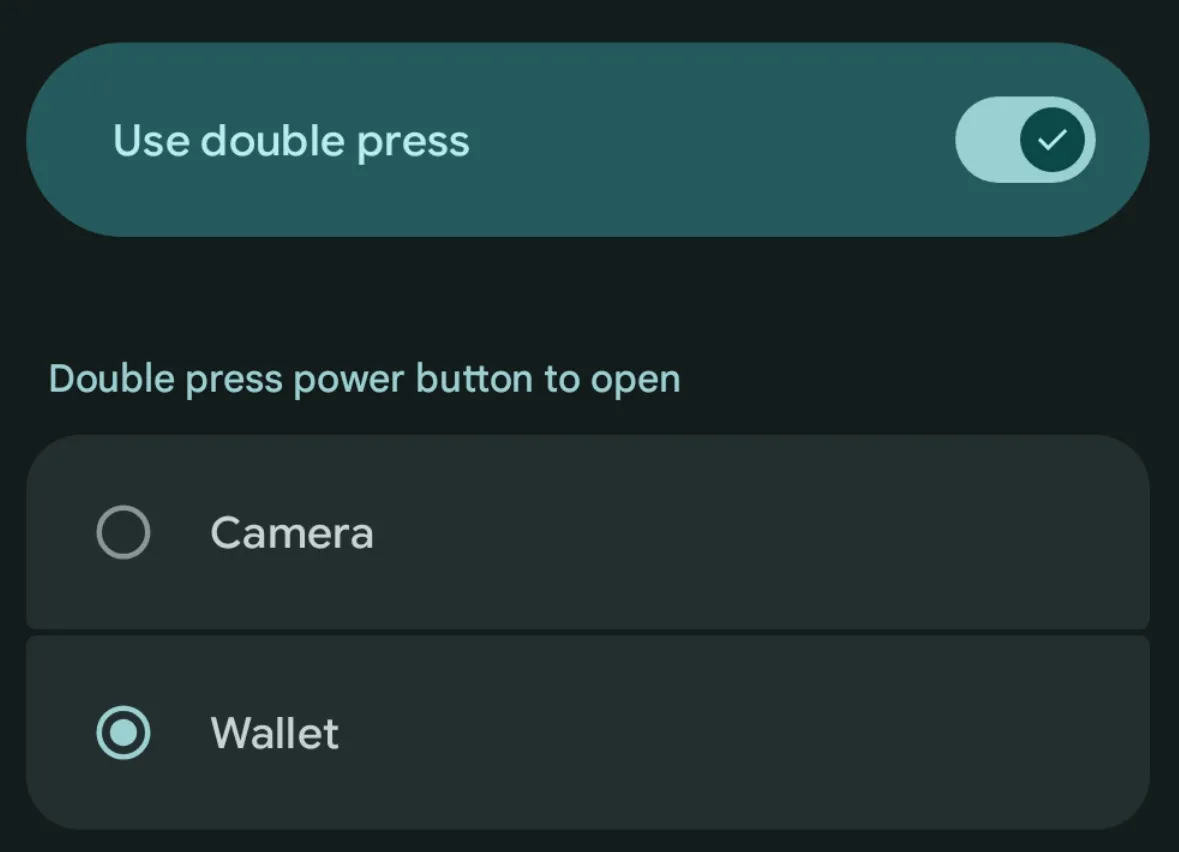
Frequently Asked Questions (FAQ)
Can I change the power button to launch any app?
Currently, on Google Pixel phones, this native feature is limited to either the Camera or Google Wallet. Some other Android manufacturers, like Samsung, may offer more advanced customization for their side key.
Will this work on non-Pixel Android phones?
This specific setting is rolling out to Google Pixel devices. Other Android phones have different settings and customization options determined by the manufacturer.
Do I need to unlock my phone to use the Wallet shortcut?
Yes. For your security, after you double-press the power button to launch Wallet, you will still be prompted to unlock your device using your fingerprint, face, or PIN before you can view your cards or complete a payment.
Conclusion
Customizing your Pixel’s power button gesture is a small change that can significantly improve your daily user experience, especially if you rely on Google Wallet. While the ability to launch any application would offer greater flexibility, the addition of the Wallet shortcut is a welcome and practical improvement from Google, making access to your digital cards faster than ever.


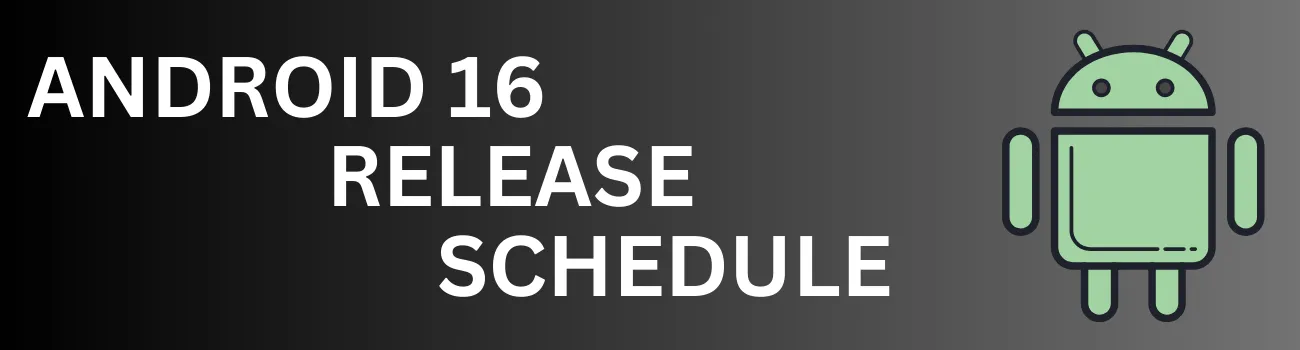
My Pixel 7 has the most recent update, yet does not allow me to choose wallet as an option. It still simply has the option of “Quickly Open Camera”. How do I update to be able to open Google Wallet by double clicking on the power button?