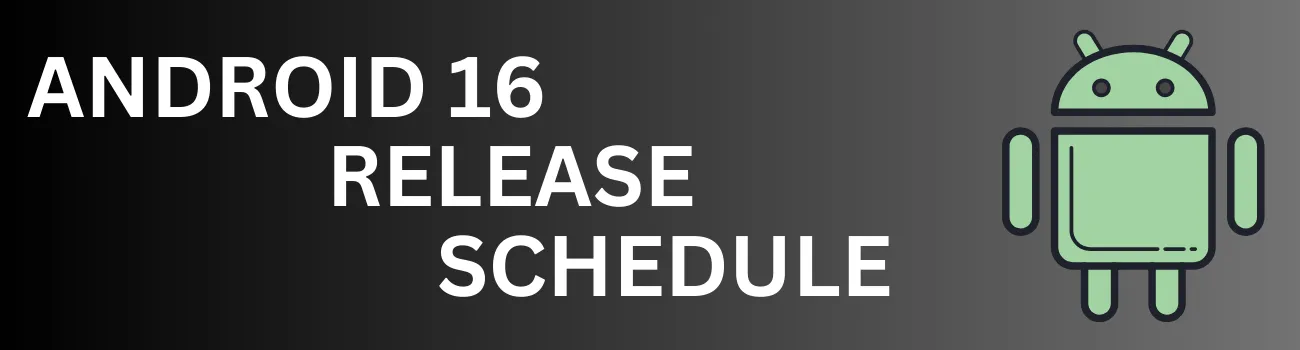Readers like you help support Explaining Android. When you make a purchase using links on this site, I may earn an affiliate commission.
One of the most common frustrations on Android is having a noisy game or application interrupt your background audio or force you to silence your device entirely. If you want to listen to music while playing a game that lacks its own mute button, you typically have to sacrifice one for the other.
Fortunately, there is a powerful and free method to gain per-app audio control on almost any Android device, all without needing to root it. This guide provides the step-by-step instructions to set up this system, giving you full control over which apps are allowed to make noise.
What You Will Need (Prerequisites)
This advanced method requires two free tools to function. It is more involved than a simple Play Store installation, but the result is unparalleled control.
- Shizuku: A service that allows other applications to use sensitive system-level features safely and without root access.
- Shizu Tools: The application that will perform the audio muting. This tool is not on the Google Play Store and must be downloaded as an APK file from its official project page on GitHub.
Set Up the Shizuku Service
The foundation of this entire process is Shizuku. This service must be up and running on your device before you can proceed. The Shizuku setup process involves enabling developer options and wireless debugging, which can be complex for first-time users.
Before continuing, you must have the Shizuku service running. If you are new to this particular application, or maybe you just need a refresher, then please follow the step by step guide showing how to install and setup Shizuku first.
Install and Grant Permissions to Shizu Tools
With Shizuku running, you can now install the application that will manage your audio.
- Download the Shizu Tools APK
- For your security, always download the tool from the official source. Navigate to the “Releases” page on the Shizu Tools GitHub repository and download the latest APK file.
- Install the APK
- Open the downloaded APK file. Your device will ask for permission to install applications from an unknown source. Approve this to continue with the installation (this is what we call sideloading).
- Launch Shizu Tools
- After the application has been installed, find the icon and launch Shizu Tools from the home screen or app drawer.
- Grant Shizuku Permission
- A pop-up will immediately appear asking for access to Shizuku. You must tap “Allow all the time” for the app to function correctly.
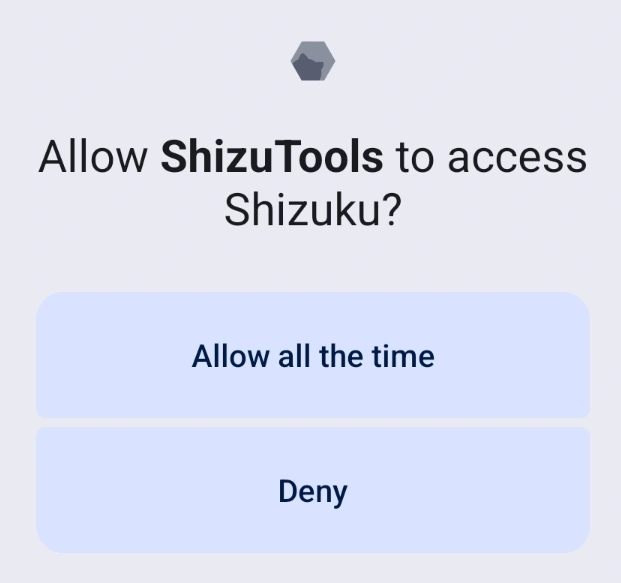
How to Mute Any Android App or Game
Now you can control the audio of any application on your device.
- Navigate to the Audio Menu
- From the main screen of Shizu Tools, tap on the “MixedAudio” option.
- Locate Your Target App
- You will see a list of every application installed on your device. Scroll through the list to find the app or game you wish to mute. You can also use the search bar at the top to filter the list by app name or package name.
- Mute the App
- To silence an app, simply tap the toggle switch next to its name. The toggle will activate, indicating the application is now muted.
- Verify the Result
- Launch the selected app. It will now be completely silent, even if your phone’s media volume is turned up for other applications.
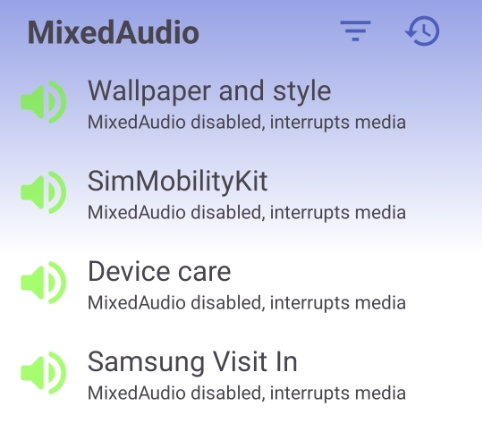
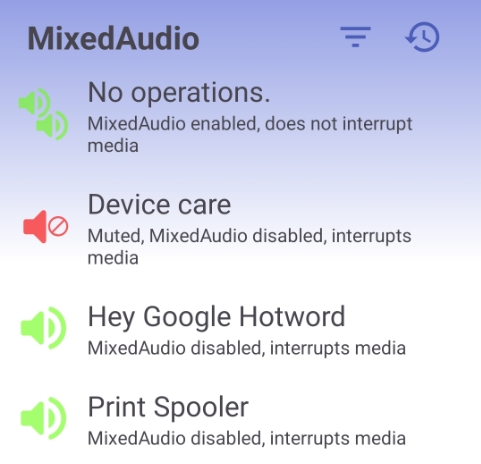
Important: Be cautious when using this tool on pre-installed system applications. While it is unlikely to cause serious harm, muting a critical system process could lead to instability issues later on down the line. So it’s going to be better to only use this for user-installed apps and games.
Conclusion
By following this guide, you can finally gain granular, per-app audio control and resolve one of Android’s most common limitations. It’s a powerful demonstration of how tools like Shizuku can be used to deeply customize the Android experience, giving you the power to make your device work exactly how you want it to, without the risks and complexities of rooting.