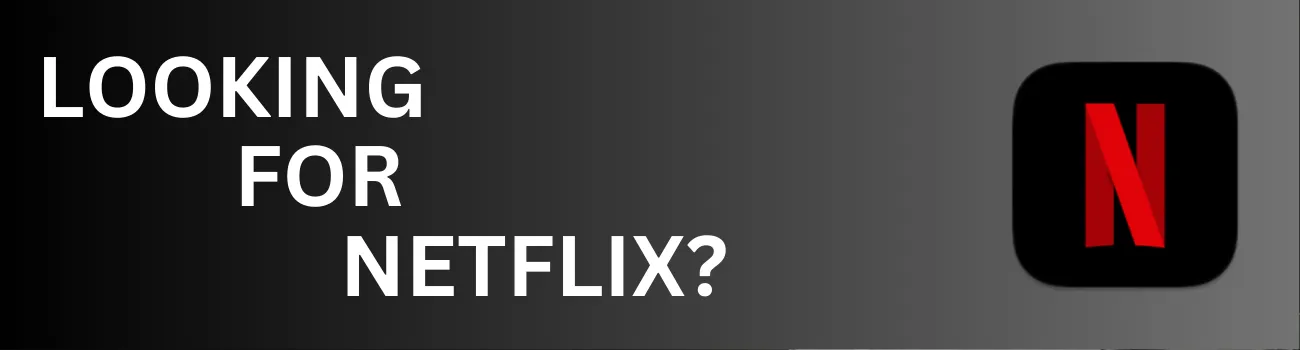Readers like you help support Explaining Android. When you make a purchase using links on this site, I may earn an affiliate commission.
If you have tried searching for the Netflix application in the Google Play Store and were told it “won’t work for your device” then I let me explain what is going on.
For most people, you likely won’t notice this type of issue since Netflix has a deal with major OEMs and will preinstall the application onto your device for you. But if you have had to go looking for the app in the Google Play Store then you may have come across this error.
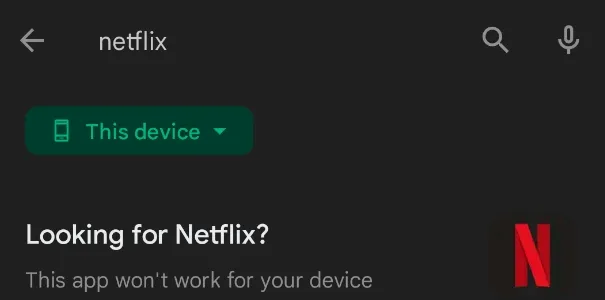
The likely cause of this error is that your device is currently failing what is known as a SafetyNet check. You can read more about what SafetyNet is, but the gist of it is that SafetyNet is an API within Android that checks to see if your device can be tampered with.
This usually means the bootloader of your smartphone has been unlocked and in Google’s eyes, that means your device can be open to security threats, it can be tampered with via malicious URLs or malware apps, and that developers may not “trust” it.
When your device fails SafetyNet checks, app developers can choose to not let your device run the application at all. And in some cases, you won’t even be able to install the app from the Google Play Store (as we can see in the example of Netflix right here).
How to Fix it?
The most obvious way to fix this issue is to relock the bootloader of your smartphone or tablet. Sadly, though, if you are running a custom ROM or have gained root access to it then it is usually not advised for you to do this.
So what else can you do?
Sideload the APK File
The first thing that I would recommend is that you install the APK file directly. Since we can’t download it from the Google Play Store, it’s recommended that you grab the APK file from a source you trust. For me, this means that I would pull up a website called APKMirror and download the Netflix app from there.
But you may have a different source that you personally trust.
So wherever you go to download APK files from outside the Google Play Store, you should first try installing it from that source. You can see in this video that after it was installed, I could open the app like normal.
However, this will not work for everyone. I have seen many apps like Netflix that will refuse the work because you are failing your SafetyNet checks. Even if you were able to install it, sometimes the app will refuse to open properly. . .or sometimes it won’t let you connect to the servers.
In times like this, your next option is to install a mod that will allow you to pass these types of checks.
Install a Magisk Module
For most of us, we choose to install a Magisk Module called SafetyNet Fix. This module was originally released by a developer named kdrag0n, but has recently been modified by another developer named Displax so that it would work for other devices.
This will only work if you have Magisk installed, and after the Zygisk option has been enabled in the app’s settings area.
Sadly, if you aren’t using Magisk, or are unwilling to use either of these modules, then there isn’t much else we can do. You will then need to reset the device its stock OEM ROM before you relock the bootloader.
Still Having Trouble?
If you’re still unable to use Netflix on your Android smartphone or tablet, let me know about it down below! I will need to know the name/model of your device, which version of Android that’s installed, if you’re using a custom ROM or have an unlocked bootloader, and whether or not you’re passing SafetyNet checks.